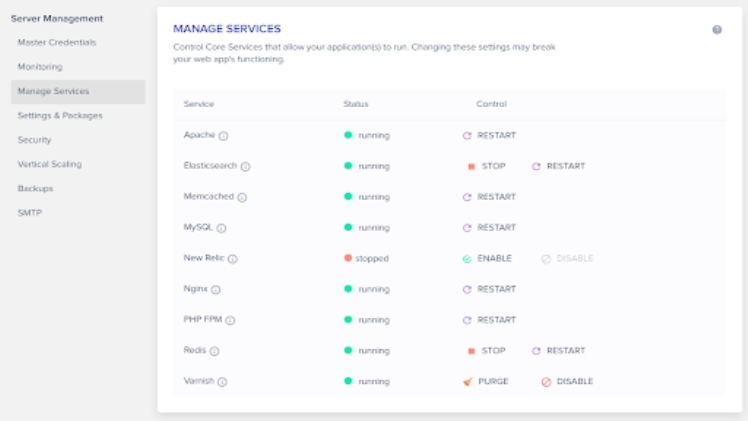Developing and managing an ecommerce store can go wrong without the desired configurations. For instance, Adobe Commerce (Magento) is unstoppable, releasing the latest updates for the application almost every 2 months. These updates consist of security patches, bug fixes, community contributions, feature enhancements, and a lot more.
If you look after the development processes, there’s a chance you tend to miss out on configuration especially when it’s time to make the application live.
Wondering what the reason behind it is? Adobe Commerce is pushing the latest updates to make the ecommerce operations seamless, with a better UX experience. On the other hand, it is also improving the technological stack like Varnish, Apache, NGINX, Elasticsearch, and Composer with the latest version.
So, it becomes necessary for you to take care of these stacks before pushing your Magento application to the live server. If not, then you might face slow performance.
I’m creating this blog to give you guys an idea of the best host for Magento 2 applications. Not only that, but how you can meet them. So make sure you read this blog to the end.
Server Requirements for Magento 2.4.1 – 2.4.3
If you’re using Magento 2.4.1 or planning to build your ecommerce store using the preferred version, it’s recommended you fulfil these requirements:
Web Servers 2.4.1 – 2.4.3
Magento recommends two web servers with Apache 2.4 and NGINX 1.8.
Database 2.4.1 – 2.4.3
Here you can use MySQL 8.0 & MariaDB 10.4 to manage databases for Magento applications.
Elasticsearch
If you’re using Magento 2.4.1 then Elasticsearch version 7.6 would be recommended. Magento 2.4.2 and Magento 2.4.3 require Elasticsearch 7.9.
Redis
If you’re using Magento 2.4.1, then Redis version 5.0 would be recommended. Magento 2.4.2 and Magento 2.4.3 require Redis 6.0.
Composer
It’s recommended to use Composer version 2.x with all the Magento versions.
RabbitMQ
It’s recommended to use RabbitMQ version 3.8 for all the Magento versions.
Varnish
Here you need to use different Varnish versions for each of the respective Magento versions.
- Magento 2.4.1 requires Varnish 6.2
- Magento 2.4.2 requires Varnish 6.4
- Magento 2.4.3 requires Varnish 6.5
PHP
Magento versions from 2.4.1 – 2.4.3 all require the same PHP vision, which is 7.4.
Server Requirements that Would Require for All Magento Versions
Here’s the list of server requirements that would remain the same for all the Magento 2.4.x versions.
Required PHP Extensions
- ext-bcmath
- ext-ctype
- ext-curl
- ext-dom
- ext-fileinfo
- ext-gd
- ext-hash
- ext-iconv
- ext-intl
- ext-json
- ext-libxml
- ext-mbstring
- ext-openssl
- ext-pcre
- ext-pdo_mysql
- ext-simplexml
- ext-soap
- ext-sockets
- ext-sodium
- ext-xmlwriter
- ext-xsl
- ext-zip
- lib-libxml
- lib-openssl
Mail Server
Mail server is essential for all ecommerce businesses to send and receive emails, promotions, and feedback from the users.
Operating System
Magento allows you to use Linux distributions, such as RedHat Enterprise Linux (RHEL), CentOS, Ubuntu, Debian, and similar.
Please note: Magento is not supported on Microsoft Windows and macOS. If you need to install Magento on a local server, then use XAMPP with Apache server.
SSL
All Magento applications require a valid security certificate for HTTPS. Besides, PayPal and repo.magento.com both require TLS 1.2 or later.
Please note: You can’t use self-signed SSL certificates.
PHP OPcache
Magento strongly recommends you use and verify that PHP OPcache is enabled for performance reasons.
PHP settings
We recommend particular PHP configuration settings, such as memory_limit, that can avoid common problems when using Magento.
In order to verify it, please run this command: $ php -m
RAM
Since Magento backs up with heavy computational resources, it makes sense that it also requires some extensive servers as well to operate the application operations smoothly. Therefore, whenever you launch a Magento application, choose the 4GB RAM for better performance.
System dependencies
Magento requires the following system tools for some of its operations:
One-Stop Solution to Avail Magento Server Requirements
Over the internet, it’s easy to find hosting providers that claim to be the best in town. But only a few of them really mean it. Now, it’s time for me to walk you through Cloudways, the best Magento hosting provider, and show you how Cloudways makes it easy for you with the best server requirements.
Cloudways Managed Hosting Stack
Cloudways offers everything recommended by the official Adobe Commerce (Magento). This stack consists of Varnish, Memcached, Redis, and Elastics to offer standout performance for your application. Not only that, the Magento application is also backed with NGINX and Apache for hassle-free server management.
Launch Magento with a Single Dashboard
Cloudways allows you to launch your Magento application on the best cloud servers, i.e., DO, Vultr, Linode, AWS and Google Cloud Platform. The entire process is simple, and doesn’t take much time.
- Select the Magento application. Name your application and server.
- Choose among 5 cloud providers.
- Set the server size.
- Pick the nearest server.
- Hit the launch now.
That’s it! Your Magento application will be launched within a few minutes.
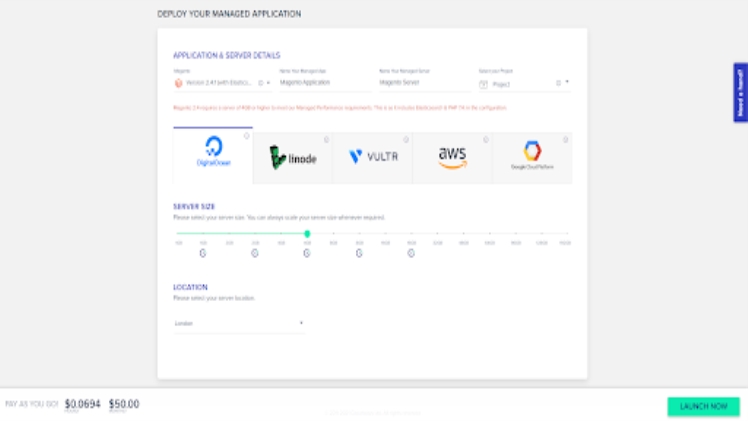
Cloudways: Server Dashboard
You can manage all your server operations with a single screen. You can track your server performance with the monitoring feature, enable SMTP, change the package setting, and enable or disable any server services.
If you think your server has been exhausted, scale it without any concern.
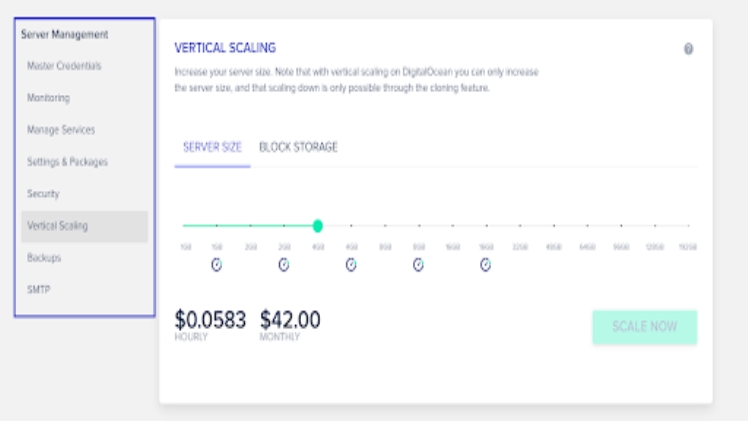
Cloudways: Application Dashboard
Similarly, manage all the necessary applications with a single interface including backups, SSL certificate configuration, CRON job management, domain propagation, Magento admin panel access, and much more.
Cloudways Takes Care of My Magento Applications
It’s been a while since I’ve managed my Magento applications with Cloudways. The awesome thing is, it’s also backed by 24/7 active support who are professional cloud engineers.
In a nutshell, I’m relieved at how it handles server requirements for Magento applications. Now it’s time for you to feel the same.