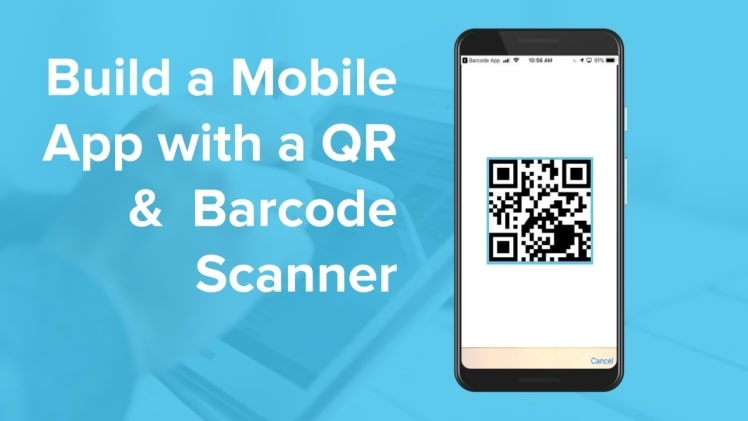When smartphones became popular in the 2010s, they made our lives easier in so many different ways. The term software was replaced by the term Application. These were pieces of software designed to make our phones the perfect companion for our lives.
Agendas, music, games, productivity, you can even find personal growth apps. In the 2020s people are using more their phones and less their personal computers. Even operating systems in computers are copying the style of smartphones of having an App Store.
The popularity of applications put the app developer on the map. These programmers started to be in high demand. People that knew how to program applications for iOS and Android had a lot of job offers and many boot camps for developers started to appear everywhere.
These programmers needed to know how to code in different frameworks, using different languages, and be able to port their software between platforms.
AppMaster: making applications easier.
Nowadays, the scenery for application development has grown… a lot. The native languages for programming have evolved from Java to other languages. Google and Apple have developed IDE’s and solutions for their ecosystem.
There has also been a new trend in the development industry: no-code development. With no-code development, developers can create an application using no code. This helps them to focus on process and functionality while improving the user experience of both the final user and the developer.
One of the main advantages of the no-code frameworks is the fact that development time is shortened considerably. All code is generated in the backend by the framework, this makes the work more efficient and diminishes the number of bugs that might occur during development.
Also, it is worth considering that these frameworks include different tools to develop applications on both frontend and backend. While it is wrong to say that anyone could do the deployment of a complex application, it is true to say that the skill-cap is lower and the learning curve is less steep.
In the no-code revolution, AppMaster.io has been proven to be the leader. AppMaster allows you to build complex applications and server webs without writing code.
AppMaster: a personal developer working for you.
There are many different no-code applications today, so what makes AppMaster different?
The answer is simple, AppMaster creates applications in the same way a developer would do it.
This means that AppMaster assists in the whole process of development and publishing. This includes>
- Creating source code that works at a high level.
- After the generation of source code, AppMaster handles the generation of binaries.
- AppMaster handles the publication process.
- Writes documentation
Creating a Native Application with AppMaster.
AppMaster can create both server and web applications. AppMaster is also known for creating iOS and Android Native apps. Apps can go from one screen-one function applications to full server communication ones.
Let’s for example, look at the creation of a Bar Code Scanner in AppMaster.
Why would you need to create an app like this?
Let say you are the manager of a warehouse. The workers in the warehouse can scan barcodes with their phones to check the database for details about the products. The app communicates with the server and shows the required information on the screen of the phone.
An application like that would typically have two parts:
- Backend: The backend is similar to the engine of a car. Is what’s hidden under the hood and responsible for all the work. It runs from a web server. The database of the products will be stored here along with all the logic required to handle the different queries of the user.
- Frontend: This is the part of the application that users will interact with. In AppMaster, you can use the editor to create web interfaces and mobile interfaces, because of this is possible to have the two connected to the same backend making a complete solution to build full-powered web applications.
After the database has been filled up and the backend is up and running you can use the visual editor to create the layout and workflow of your application. Using the visual editor, you can all the buttons and functions needed. You can also set up configure your camera to work as a scanner to send info to the server and get the results of any query.
Why AppMaster.io?
This is a powerful framework that enables a developer to create full high-level web solutions with ease. The possibility of working with both frontend and backend makes it even more powerful.
The generated code quality is high, really high. It matches the code that can be produced by an experienced developer.
For this reason, AppMaster.io is a really good choice for the no-code development of full-stack web and mobile applications.