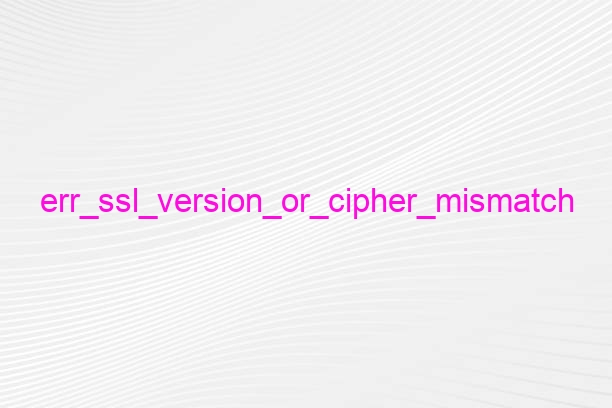The err_ssl_version_or_cipher_mismatch error is an SSL error that occurs when a website is unable to negotiate a secure connection with a web browser. This error can prevent users from accessing websites, so it is important to understand how to diagnose and fix it.
What is err_ssl_version_or_cipher_mismatch?
err_ssl_version_or_cipher_mismatch is an SSL error that occurs when a website is unable to negotiate a secure connection with a web browser. This error occurs when the web server and the browser cannot agree on a common protocol or cipher.
This error can occur for a variety of reasons, including when the web server is configured to use an outdated or unsupported protocol or cipher, or when the browser is configured to use an outdated or unsupported protocol or cipher. It can also occur when the web server and the browser are both configured to use different protocols or ciphers.
How to Fix err_ssl_version_or_cipher_mismatch?
The most common way to fix the err_ssl_version_or_cipher_mismatch error is to update the web server and/or the web browser. If the web server is using an outdated or unsupported protocol or cipher, it should be updated to use a more recent version. Similarly, if the web browser is using an outdated or unsupported protocol or cipher, it should be updated to use a more recent version.
In some cases, the err_ssl_version_or_cipher_mismatch error can also be fixed by clearing the browser’s cache and cookies. This can help to reset the browser’s settings and make it compatible with the web server’s settings.
In conclusion, the err_ssl_version_or_cipher_mismatch error is an SSL error that occurs when a website is unable to negotiate a secure connection with a web browser. This error can be fixed by updating the web server and/or the web browser, or by clearing the browser’s cache and cookies. By understanding the causes and solutions of this error, users can ensure they can access websites securely and without interruption.